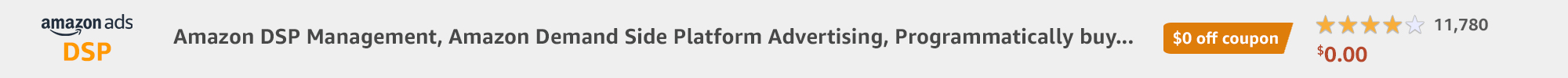How to Give User Permissions for Amazon Seller & Vendor Central
To Give User Permissions on Amazon Seller Central :
1) Login to your Amazon Seller Central account.
2) Go to Settings/User Permissions in the drop-down menu.
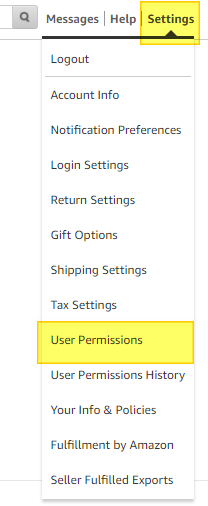
3) Type in our Name and Email into the blank fields and click Send Invitation.
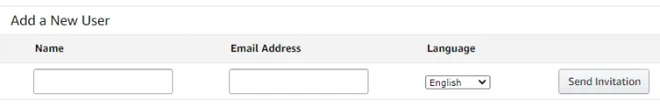
After sending the invite, Seller ADvantage will show up in your Open Invitations field. We will receive the invitation via email in a matter of seconds.
4) After we have accepted your invite, Seller ADvantage will show up in the Current User area.
5) Now you can manage our access to your Amazon account by clicking Manage Permissions. Please grant us read/write permissions and click continue to save.
Note: By default, new users don’t have any permissions until you assign them.
6) DONE!
Please contact us is you have any issues or questions.